PHP Tutorial
PHP Regular Expressions

PHP Regular Expressions
Unleashing the Power of PHP Regular Expressions: A Comprehensive Guide
In the realm of PHP programming, regular expressions serve as a formidable tool for pattern matching and data manipulation.
As a professional PHP programmer, let’s learn PHP Regular Expressions.
Understanding PHP Regular Expressions:
Regular expressions, often abbreviated as regex, are a sequence of characters that define a search pattern.
In PHP, regular expressions are implemented through the powerful PCRE (Perl Compatible Regular Expressions) library, empowering developers to perform advanced string matching operations with ease.
Key Applications of PHP Regular Expressions:
- Pattern Matching: Regular expressions enable developers to search, match, and extract specific patterns within strings. This flexibility is invaluable when dealing with complex data formats, such as email addresses, URLs, dates, or phone numbers. By defining a pattern using regular expressions, you can efficiently validate and extract desired information from text data.
- Data Validation: Regular expressions are an indispensable tool for data validation. By defining a specific pattern, developers can ensure that user inputs conform to predefined criteria. Whether it’s validating email addresses, passwords, or form inputs, regular expressions provide a robust mechanism to enforce data integrity and enhance security.
- Text Manipulation: Regular expressions empower developers to manipulate text data in a precise and efficient manner. With regex, you can search and replace specific patterns within strings, perform case-insensitive searches, extract substrings, or split text into meaningful segments. These operations are instrumental in tasks like data cleaning, text parsing, or content formatting.
Best Practices for Utilizing PHP Regular Expressions:
- Understand Regex Syntax: Familiarize yourself with the syntax and metacharacters used in regular expressions. Each metacharacter carries a specific meaning, such as matching digits, letters, whitespace, or special characters. By mastering regex syntax, you can craft powerful and precise patterns.
- Test and Validate: Regular expressions can be complex, so it’s crucial to thoroughly test and validate your patterns. Leverage online regex testing tools or utilize PHP’s built-in functions like
preg_match()orpreg_match_all()to validate your regular expressions against sample data. This iterative approach ensures accuracy and avoids unexpected results. - Optimize Performance: Regular expressions can be resource-intensive, especially when applied to large datasets. Optimize performance by crafting efficient patterns that minimize backtracking and unnecessary complexity. Additionally, consider using alternatives to regular expressions when simpler string manipulation functions can achieve the desired outcome.
- Documentation and Resources: Regular expressions have a vast array of features and capabilities. Explore online documentation and reputable resources to expand your knowledge and discover advanced techniques. Understanding lookaheads, lookbehinds, quantifiers, and capturing groups unlocks the full potential of regex.
Conclusion: PHP regex pattern
PHP Regular Expressions empower PHP programmers to perform powerful pattern matching and data manipulation operations.
By harnessing their capabilities and adhering to best practices, you can create robust, efficient, and secure PHP applications.
Embrace their potential while employing proper syntax, rigorous testing, performance optimization, and continuous learning. Happy coding!
Example PHP code: PHP Regular Expressions
Here’s an example of PHP code that demonstrates the usage of regular expressions:
function validateEmail($email) {
// Define the regular expression pattern for email validation
$pattern = '/^[a-zA-Z0-9._%+-]+@[a-zA-Z0-9.-]+\.[a-zA-Z]{2,}$/';
// Perform the pattern matching using preg_match
if (preg_match($pattern, $email)) {
return true; // Valid email
} else {
return false; // Invalid email
}
}
// Example usage
$email = 'test@example.com';
if (validateEmail($email)) {
echo "Email is valid.";
} else {
echo "Email is invalid.";
}In this example, we define a function called validateEmail() that takes an email address as the input parameter.
Within the function, we define a regular expression pattern using the $pattern variable. The pattern in this example is a common pattern for basic email validation.
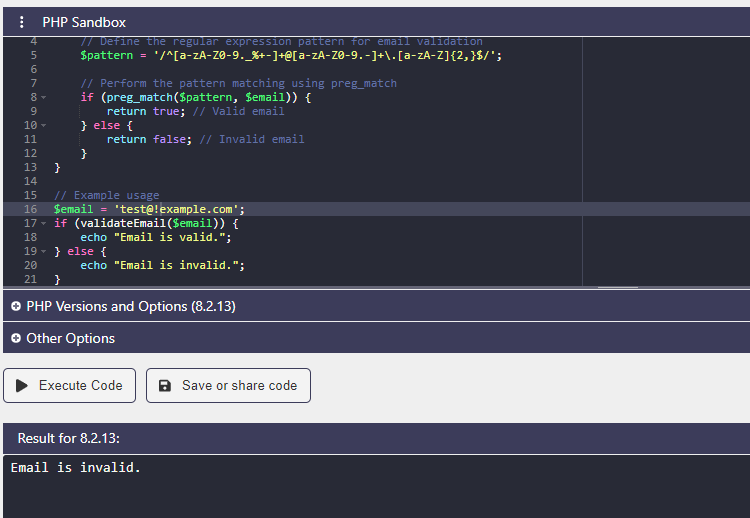
The preg_match() function is used to perform the pattern matching. It returns a boolean value indicating whether the pattern matches the input string or not.
In the example usage section, we assign an email address to the $email variable and then call the validateEmail() function. Based on the return value of the function, we echo the appropriate message to indicate whether the email is valid or invalid.
Please note that this is a basic example for email validation, and regular expressions can be used for a wide range of pattern matching scenarios.
You can modify the regular expression pattern to match different patterns or customize the code based on your specific needs.
Related searches: PHP Regular Expressions
PHP Regular Expressions, PHP regex, PHP regex pattern, PHP regex syntax, PHP regex tutorial, PHP regex examples, PHP regex functions, PHP regex matching, PHP regex validation, PHP regex modifiers, PHP regex metacharacters, PHP regex quantifiers, PHP regex capturing groups, PHP regex lookaheads, PHP regex lookbehinds, PHP regex character classes, PHP regex word boundaries, PHP regex anchors, PHP regex substitution, PHP regex filtering, PHP regex splitting, PHP regex email validation, PHP regex URL validation, PHP regex phone number validation, PHP regex data extraction, PHP regex text manipulation, PHP regex search and replace, PHP regex data cleaning, PHP regex pattern matching techniques, PHP regex data parsing, PHP regex content formatting, PHP regex advanced techniques, PHP regex optimization, PHP regex performance, PHP regex best practices, PHP regex documentation, PHP regex resources, PHP regex global programmer’s guide


