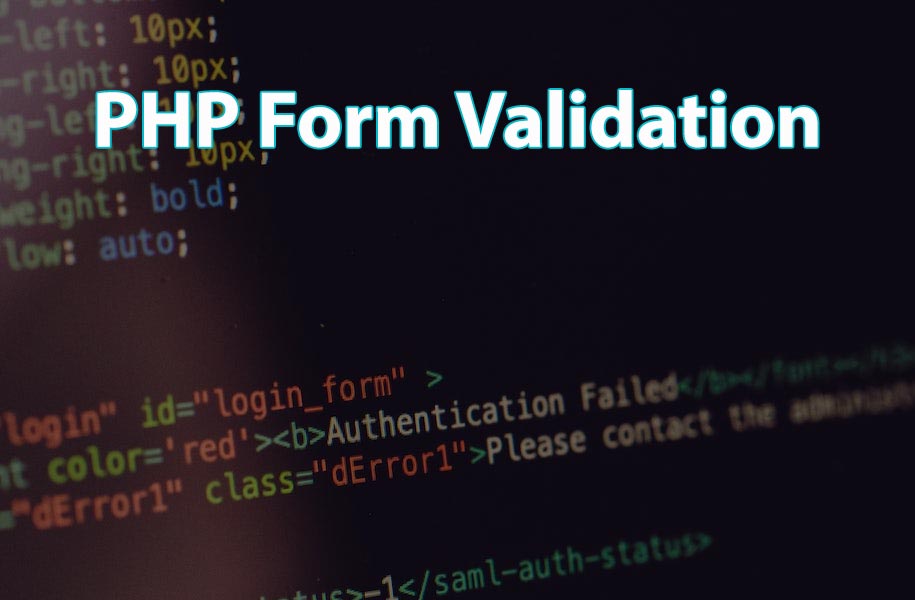PHP Tutorial
PHP Form Validation

PHP Form Validation
PHP Form Validation: Ensuring Data Integrity in Web Applications
In the realm of web application development, PHP stands tall as one of the most versatile and widely-used programming languages.
With its robust features and extensive community support, PHP empowers developers to create dynamic and interactive websites.
One crucial aspect of web development is form validation, which plays a pivotal role in ensuring data integrity and user experience.
In this article, we will explore the significance of PHP form validation and best practices to optimize its implementation.
Form validation is the process of verifying user input to ensure that it meets specified criteria before it is processed or stored.
By validating form data, developers can prevent common security vulnerabilities, such as SQL injection and cross-site scripting (XSS) attacks, and enhance the overall reliability of web applications.
Let’s delve into some essential techniques for effective PHP form validation.
Server-Side Validation:
Server-side validation is a fundamental component of PHP form validation. It involves validating user input on the server before processing it.
This approach is crucial since client-side validation, which occurs on the user’s browser, can be easily bypassed. By implementing server-side validation, developers can guarantee the integrity and security of the data being submitted.
Sanitization:
Sanitization is the process of removing unwanted or potentially harmful characters from user input. It helps mitigate the risk of code injection attacks and ensures that the submitted data is clean and safe to use.
PHP provides a range of built-in functions, such as filter_var() and htmlspecialchars(), which effectively sanitize input based on predefined rules.
Input Filtering:
Input filtering involves validating specific types of input against predefined formats or patterns. PHP offers various functions like filter_var() and regular expressions (preg_match()) that enable developers to validate input against common formats such as email addresses, URLs, or numeric values. By applying input filtering, developers can ensure that the data adheres to the expected format, enhancing the overall quality of the user experience.
Error Messaging:
Providing clear and concise error messages is an essential aspect of PHP form validation.
When a user submits invalid data, displaying meaningful error messages can guide them towards rectifying their input.
Error messages should be informative, highlighting the specific validation errors encountered and suggesting corrective actions.
This aids users in understanding and resolving the issues promptly, leading to a more user-friendly experience.
Form Security Measures:
Apart from validating user input, implementing additional security measures is crucial to safeguard web applications against potential threats.
Measures such as implementing CAPTCHA (Completely Automated Public Turing test to tell Computers and Humans Apart) can help prevent automated form submissions and reduce the risk of spam.
Additionally, utilizing secure protocols like HTTPS ensures the confidentiality and integrity of data transmitted between the user’s browser and the server.
By incorporating these best practices into PHP form validation, developers can create robust and secure web applications.
It is important to remember that validation should be tailored to the specific requirements of each form, considering factors such as the type of data being collected and the intended use.
In conclusion, PHP form validation is an integral part of web application development. It ensures the integrity and security of user-submitted data, mitigates potential security risks, and enhances the overall user experience.
By employing server-side validation, implementing proper sanitization and input filtering techniques, providing informative error messages, and enhancing form security, developers can create reliable and user-friendly web applications.
Example PHP code: form validation PHP
Here’s an example of a PHP function that performs form validation and returns the validation results:
function validateForm($formData) {
$errors = array();
// Validate name
if (empty($formData['name'])) {
$errors['name'] = 'Please enter your name.';
} elseif (!preg_match("/^[a-zA-Z ]*$/", $formData['name'])) {
$errors['name'] = 'Only letters and white space allowed in the name.';
}
// Validate email
if (empty($formData['email'])) {
$errors['email'] = 'Please enter your email address.';
} elseif (!filter_var($formData['email'], FILTER_VALIDATE_EMAIL)) {
$errors['email'] = 'Invalid email format.';
}
// Validate password
if (empty($formData['password'])) {
$errors['password'] = 'Please enter a password.';
} elseif (strlen($formData['password']) < 8) {
$errors['password'] = 'Password must be at least 8 characters long.';
}
// Add more validation rules as needed
// Return validation results
if (empty($errors)) {
return array('valid' => true, 'errors' => $errors);
} else {
return array('valid' => false, 'errors' => $errors);
}
}
// Example usage
$formData = array(
'name' => 'John Doe',
'email' => 'johndoe@example.com',
'password' => 'password123'
);
$validationResult = validateForm($formData);
if ($validationResult['valid']) {
echo 'Form data is valid. Proceed with further processing.';
} else {
echo 'Form data is invalid. Please fix the following errors:<br>';
foreach ($validationResult['errors'] as $field => $error) {
echo $field . ': ' . $error . '<br>';
}
}In the above example, the validateForm() function takes an array of form data as input and performs validation on the fields. It checks for the presence of required fields (name, email, and password in this case) and applies specific validation rules for each field.
If any validation errors are found, they are stored in the $errors array. At the end of the function, the validation results are returned as an array containing a boolean value indicating whether the data is valid (true if valid, false if invalid) and the $errors array.
In the example usage, the $formData array is populated with sample data. The validateForm() function is called with the form data, and the returned validation results are used to determine whether the form data is valid or not. If the data is invalid, the specific error messages are displayed.
Feel free to modify the validation rules and add additional fields to suit your specific form requirements.
Related searches: PHP Form Validation
PHP form validation, form validation PHP, PHP validation tutorial, PHP form validation example, PHP form validation function, PHP form validation script, PHP form validation best practices, PHP form validation techniques, PHP form validation library, PHP form validation code, secure form validation PHP, PHP input validation, PHP form validation class, PHP form validation regex, PHP form validation error messages, server-side form validation PHP, PHP form validation sanitize input, PHP form validation security measures, PHP form validation CAPTCHA, PHP form validation email, PHP form validation password, PHP form validation numeric, PHP form validation URL, PHP form validation data integrity, PHP form validation user experience, PHP form validation error handling, PHP form validation input filtering, PHP form validation error reporting, PHP form validation XSS prevention, PHP form validation SQL injection prevention, PHP form validation custom rules, PHP form validation form submission, PHP form validation error display, PHP form validation error styling, PHP form validation input validation, PHP form validation form security, PHP form validation data validation, PHP form validation web development, PHP form validation programming