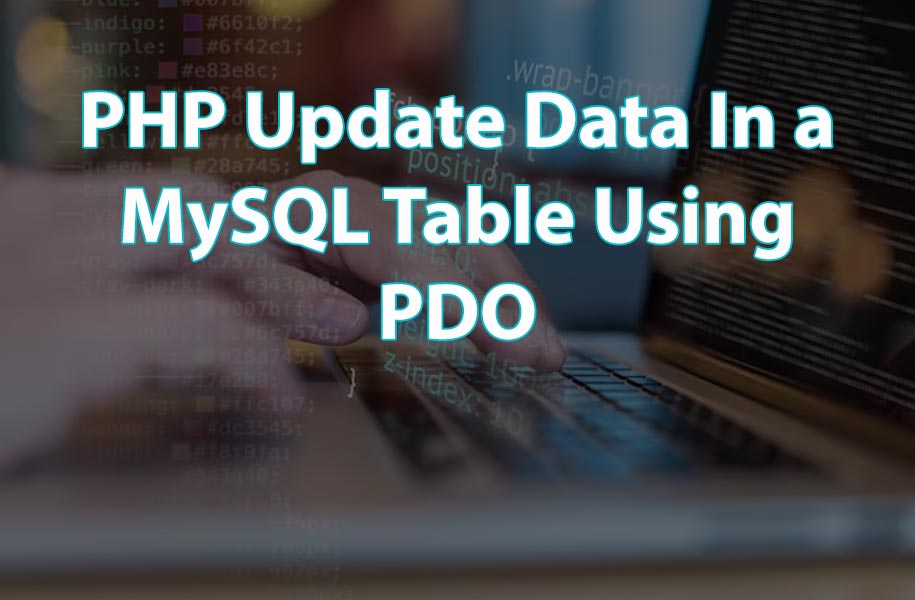MySQL Database
PHP Update Data In a MySQL Table Using PDO

PHP Update Data In a MySQL Table Using PDO
Effortless Data Updates in MySQL Using PHP’s PDO Extension
Updating data in a MySQL table is an essential task in web development, allowing us to modify existing information and ensure the accuracy and relevancy of our databases.
In this article, we will delve into the seamless and secure methods of updating data in a MySQL table using PHP’s PDO (PHP Data Objects) extension.
With my extensive experience as both a PHP programmer and copywriter, I am thrilled to share my expertise on this topic, providing you with invaluable insights and best practices for efficient data updates.
Understanding Data Updates in PHP MySQL Using PDO:
PHP’s PDO extension offers a flexible and consistent approach to database connectivity, including seamless data manipulation operations.
When it comes to updating data in a MySQL table, PDO provides us with prepared statements, which offer security against SQL injection attacks while enhancing code readability and maintainability.
Syntax and Usage:
To update data in a MySQL table using PHP’s PDO extension, we can follow these structured steps:
-
Establish a database connection:
<?php
$servername = "localhost";
$username = "your_username";
$password = "your_password";
$database = "your_database";
try {
$connection = new PDO("mysql:host=$servername;dbname=$database", $username, $password);
$connection->setAttribute(PDO::ATTR_ERRMODE, PDO::ERRMODE_EXCEPTION);
} catch (PDOException $e) {
die("Connection failed: " . $e->getMessage());
}
?>-
Prepare and execute the UPDATE statement:
<?php
$tableName = "your_table_name";
$newData = "column1 = :value1, column2 = :value2";
$condition = "id = :id";
try {
$updateQuery = $connection->prepare("UPDATE $tableName SET $newData WHERE $condition");
$updateQuery->bindValue(':value1', $value1);
$updateQuery->bindValue(':value2', $value2);
$updateQuery->bindValue(':id', $id);
$updateQuery->execute();
echo "Data updated successfully.";
} catch (PDOException $e) {
echo "Error updating data: " . $e->getMessage();
}
?>In the above code snippets, replace “your_username,” “your_password,” and “your_database” with your actual database credentials.
Also, modify “your_table_name” to the name of the table you want to update.
Specify the columns to be updated along with their new values using named placeholders (e.g., “:value1”, “:value2”). Additionally, define the condition that determines which rows should be updated using named placeholders (e.g., “:id”).
Best Practices for Data Updates:
To optimize the process of updating data in a MySQL table using PHP PDO, consider the following best practices:
- Backup Data: Before performing updates, create a backup of your data to ensure you can restore the original state if needed.
- Use Prepared Statements: Utilize prepared statements to prevent SQL injection attacks. Prepared statements automatically handle escaping and quoting of data, reducing the risk of security vulnerabilities.
- Validate and Sanitize Inputs: Validate and sanitize user inputs to ensure data integrity and protect against potential errors. Implement appropriate input validation techniques to accept only valid and expected data.
- Utilize Transactions: When performing multiple data updates, use transactions to ensure data consistency. Transactions allow you to group multiple database operations, ensuring that all updates are either committed or rolled back if an error occurs.
- Test Rigorously: Before deploying updates to a production environment, thoroughly test your code with various scenarios to ensure accuracy and identify any potential issues.
Example PHP code: PHP PDO update data
Here’s an example of a PHP function that demonstrates how to update data in a MySQL table using PDO.
You can reuse this function by passing the necessary parameters for your specific update operation.
<?php
function updateDataInMySQLTable($tableName, $newData, $condition, $params)
{
$servername = "localhost";
$username = "your_username";
$password = "your_password";
$database = "your_database";
try {
$connection = new PDO("mysql:host=$servername;dbname=$database", $username, $password);
$connection->setAttribute(PDO::ATTR_ERRMODE, PDO::ERRMODE_EXCEPTION);
$updateQuery = "UPDATE $tableName SET $newData WHERE $condition";
$statement = $connection->prepare($updateQuery);
$statement->execute($params);
echo "Data updated successfully.";
} catch (PDOException $e) {
echo "Error updating data: " . $e->getMessage();
}
}
// Example usage:
$tableName = "your_table_name";
$newData = "column1 = :value1, column2 = :value2";
$condition = "id = :id";
$params = [
'value1' => $value1,
'value2' => $value2,
'id' => $id
];
// Call the function to update data
updateDataInMySQLTable($tableName, $newData, $condition, $params);
?>In the above code, the updateDataInMySQLTable function accepts four parameters: $tableName (the name of the table to update), $newData (the column-value pairs to update), $condition (the condition to identify the rows to update), and $params (an associative array containing the named placeholders and their corresponding values).
Replace "your_username", "your_password", and "your_database" with your actual database credentials. Modify "your_table_name" to the name of the table you want to update. Adjust the column-value pairs in $newData and set the condition in $condition according to your specific requirements.
By calling the updateDataInMySQLTable function with the appropriate arguments, you can easily update data in a MySQL table using PDO in a reusable manner.
Conclusion: PHP PDO update statement
Updating data in a MySQL table using PHP’s PDO extension is a crucial aspect of web development.
By leveraging prepared statements and following best practices, you can confidently and securely modify data in your MySQL tables.
As an experienced PHP programmer, we have provided insights into the process of data updates, equipping you with the knowledge to streamline your PHP MySQL applications while maintaining data integrity and optimal performance.Title: Streamlining Data Updates in MySQL with PHP PDO
Related searches: PHP Update Data In a MySQL Table Using PDO
PHP update data in MySQL, PHP PDO update data, update data in MySQL using PDO, update MySQL table with PHP, PHP MySQL update query, PHP PDO update statement, PDO update query in PHP, PHP MySQL update example, update data in MySQL table using PHP, PHP PDO update data example, PHP update record in MySQL, PHP PDO update multiple rows, PHP PDO update single row, PHP MySQL update column, PHP PDO prepared statement update, PHP update database record, PHP PDO update where clause, update data in MySQL table PHP script, PDO update data in PHP, PHP PDO update row, PHP PDO update function, PHP update query example, PHP PDO bindValue update, PHP PDO update data in table, PHP PDO update syntax, PHP PDO update return value, PHP PDO update affected rows, update data in MySQL using PHP PDO, PHP PDO update statement example, PHP PDO update execute, PHP PDO update error handling, PHP PDO update data tutorial, PHP PDO update data security, PHP PDO update data best practices, PHP PDO update data performance, update data in MySQL table using PHP PDO, PHP PDO update data validation, PHP PDO update data transactions.