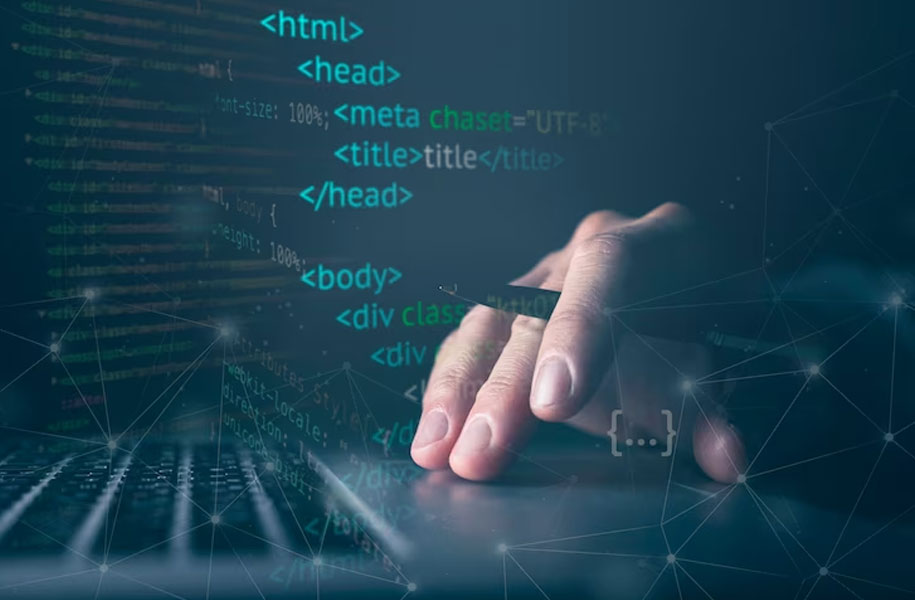PHP
How to validate a US vehicle identification number (VIN) in PHP?

How to validate a US vehicle identification number (VIN) in PHP?
Validating US Vehicle Identification Numbers (VINs) in PHP: A Step-by-Step Guide
Vehicle Identification Numbers (VINs) play a crucial role in identifying and validating vehicles in the United States.
In this PHP tutorial, we will guide you through the process of validating US VINs using PHP.
This comprehensive article provides a step-by-step approach to help you accurately verify VINs and ensure compliance with US VIN validation standards.
Understanding the US VIN Structure
Before diving into the PHP implementation, let’s briefly explore the structure of a US VIN.
A standard US VIN consists of 17 alphanumeric characters, including both letters and numbers. Each character holds specific information about the vehicle, such as the manufacturer, model year, and unique serial number.
Step 1: Removing Non-Alphanumeric Characters
To validate a US VIN in PHP, we need to remove any non-alphanumeric characters from the provided VIN.
We can achieve this by utilizing the preg_replace() function, which replaces non-alphanumeric characters with an empty string:
function removeNonAlphanumericCharacters($vin) {
return preg_replace('/[^a-zA-Z0-9]/', '', $vin);
}Step 2: Checking VIN Length
After removing non-alphanumeric characters, we need to ensure that the VIN has a length of exactly 17 characters. We can use the strlen() function to determine the length and compare it to the expected length:
function validateLength($vin) {
$cleanVin = removeNonAlphanumericCharacters($vin);
return (strlen($cleanVin) === 17);
}Step 3: Validating Check Digit
The check digit is the 9th character in a US VIN and is used to verify the VIN’s authenticity. It is calculated based on a mathematical formula. We can implement the check digit validation using the following code:
function validateCheckDigit($vin) {
$cleanVin = removeNonAlphanumericCharacters($vin);
$checkDigit = strtoupper($cleanVin[8]);
$weights = '8765432X098765432';
$sum = 0;
for ($i = 0; $i < 17; $i++) {
$value = strpos('0123456789.ABCDEFGH..JKLMN.P.R..STUVWXYZ', $cleanVin[$i]);
$weight = intval($weights[$i]);
$sum += $value * $weight;
}
$remainder = $sum % 11;
$expectedCheckDigit = ($remainder === 10) ? 'X' : strval($remainder);
return ($checkDigit === $expectedCheckDigit);
}Step 4: Complete VIN Validation Function
Now, let’s combine the individual validation steps into a single function that validates a US VIN in PHP:
function validateUSVIN($vin) {
$cleanVin = removeNonAlphanumericCharacters($vin);
if (strlen($cleanVin) !== 17) {
return false; // Invalid length
}
return validateCheckDigit($cleanVin);
}Demo using PHP example code function
Here’s a demo code that demonstrates how to use the validateUSVIN() function to validate a US Vehicle Identification Number (VIN) in PHP:
// Example usage:
$vin = '1HGCM82633A123456';
if (validateUSVIN($vin)) {
echo "The US VIN $vin is valid.";
} else {
echo "The US VIN $vin is invalid.";
}In the example code above, we define the necessary functions for validating a US VIN: removeNonAlphanumericCharacters(), validateLength(), validateCheckDigit(), and validateUSVIN().
Then, we use the validateUSVIN() function to check the validity of the provided VIN (1HGCM82633A123456 in this case) and display an appropriate message.

You can replace the $vin variable with any other VIN you wish to validate. The code will output whether the VIN is valid or invalid based on the validation steps.
Please note that this is a simplified demonstration, and in a real-world scenario, you may want to perform additional checks or handle error conditions as required.
Conclusion: validate US VIN number in PHP
Validating US Vehicle Identification Numbers (VINs) in PHP is essential for accurate vehicle identification and compliance with US VIN validation standards. By following the steps outlined in this guide, you can implement robust VIN validation into your PHP applications, ensuring data integrity and reliability.
Remember, validating VINs helps prevent errors and ensures the authenticity of vehicle information. It is crucial for various applications, such as automotive insurance, vehicle history reports, and registration processes.
By utilizing the PHP functions provided in this article, you can easily integrate US VIN validation into your PHP projects, providing a seamless and accurate experience for users dealing with vehicle-related data.
Related searches: How to validate a US vehicle identification number (VIN) in PHP?
validate US VIN number in PHP, PHP VIN number validation, VIN number validation using PHP, US VIN number validation script, PHP code for validating US VIN numbers, validate VIN numbers in PHP, PHP VIN number validation tutorial, validate US VIN number programmatically, PHP VIN number verification, VIN number validation in PHP, validate VIN number using PHP, PHP script for US VIN number validation, PHP VIN number validation function, validate VIN number in PHP code, US VIN number validation using PHP, PHP VIN number validation example, PHP code to validate US VIN numbers, validate VIN number programmatically in PHP, PHP VIN number checker, validate US VIN number dynamically in PHP, PHP VIN number validation snippet, PHP code for VIN number validation, global programmer VIN number validation in PHP, PHP VIN number validation algorithm, validate VIN number using PHP programming, validate US VIN number numbers in PHP, PHP VIN number validator, VIN number validation PHP library, PHP function for VIN number validation, PHP VIN number validation program, validate VIN number codes in PHP, PHP VIN number randomizer, VIN number validation PHP script, PHP code for VIN number verification