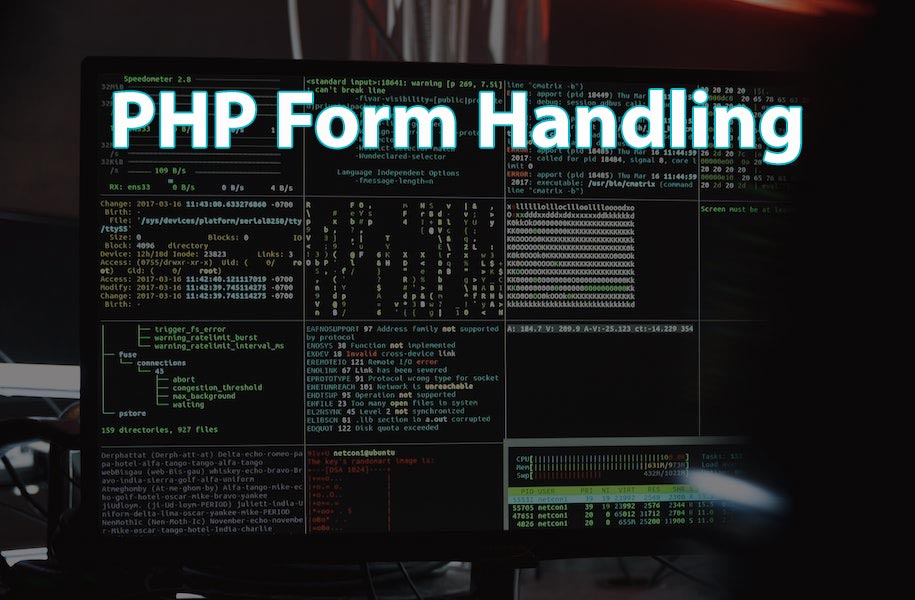PHP Tutorial
PHP Form Handling

PHP Form Handling
Efficient PHP Form Handling: Streamlining User Interactions
Effective form handling is a crucial aspect of web development, and PHP offers a comprehensive toolkit for optimizing this process.
With us extensive experience as a PHP programmer, we are delighted to guide you through the intricacies of PHP form handling.
In this comprehensive article, we will explore the significance of form handling, its key components, and best practices to enhance the performance and user experience of your PHP-based web applications.
Understanding PHP Form Handling:
PHP form handling involves capturing user input from HTML forms, validating and processing the data, and providing appropriate responses. It serves as a vital link between users and servers, facilitating seamless data exchange and interactivity.
Key Components of PHP Form Handling:
- Form Creation: HTML forms act as the user interface for data entry. You can construct forms using various elements such as text fields, checkboxes, radio buttons, dropdown menus, and more. These elements define the structure and input types that users interact with.
- Data Submission: When users submit a form, PHP receives the form data on the server-side. PHP retrieves this data using the widely-used
$_POSTor$_GETsuperglobal arrays, depending on the form’s method attribute (POSTorGET). These arrays store the submitted form values, making them accessible for further processing. - Data Validation: Validating form input ensures data integrity and security. PHP offers numerous functions and techniques to validate user input, including regular expressions, built-in functions (
filter_var(),ctype_*), and custom validation logic. Proper validation prevents the entry of malicious data, improves user experience, and ensures data consistency. - Form Processing: After validating the form data, PHP processes it according to the application’s requirements. This involves tasks such as storing data in databases, sending emails, generating reports, or performing calculations. PHP’s versatility empowers developers to manipulate and transform form data as needed.
Best Practices for PHP Form Handling:
- Security Considerations: Safeguard against security vulnerabilities like cross-site scripting (XSS) and SQL injection by sanitizing and validating user input. Utilize PHP security functions (
htmlspecialchars(), prepared statements) and adhere to secure coding practices. - Server-Side Validation: While client-side validation enhances user experience, it’s essential to perform server-side validation as well. Client-side validation can be bypassed, so server-side validation acts as a safety net to ensure data integrity.
- Error Handling: Implement robust error handling mechanisms to provide informative feedback to users when form submissions encounter errors. Display clear error messages and highlight the specific fields that require attention.
- CSRF Protection: Protect against Cross-Site Request Forgery (CSRF) attacks by generating and validating unique tokens for each form submission. This prevents malicious third-party sites from submitting unauthorized requests on behalf of users.
- Form Security Tokens: Employ form security tokens to prevent duplicate form submissions. Generate a unique token for each form request and validate it on the server-side to ensure that the form is not unintentionally submitted multiple times.
Example PHP code: PHP form handling best practices
Here’s an example of a PHP function for handling form data:
<?php
function handleFormSubmission()
{
if ($_SERVER['REQUEST_METHOD'] === 'POST') {
// Retrieve form data
$name = $_POST['name'];
$email = $_POST['email'];
$message = $_POST['message'];
// Perform data validation
if (empty($name) || empty($email) || empty($message)) {
return 'All fields are required.';
}
// Additional validation and processing logic can be added here
// Return success message or perform further actions
return 'Form submitted successfully!';
}
}
?>To use this function, you can call it wherever you want to handle the form submission, such as in a PHP file that processes the form:
<?php
$result = handleFormSubmission();
if ($result === 'Form submitted successfully!') {
// Display success message or redirect to a success page
echo 'Form submitted successfully!';
} else {
// Display error message or redirect to an error page
echo 'Error: ' . $result;
}
?>Please note that this is a simplified example for demonstration purposes.
In a real-world scenario, you would typically perform more thorough validation and additional processing based on your specific requirements.
Make sure to customize the form fields and processing logic according to your needs.
Conclusion: PHP form handling tutorial
PHP form handling plays a pivotal role in web development by facilitating seamless user interactions and efficient data processing.
Remember, PHP’s powerful form handling capabilities, coupled with proper validation, security measures, and error handling, ensure the integrity and usability of your web forms.
Embrace these best practices to create robust, secure, and user-friendly PHP-driven forms.
Related searches: PHP Form Handling
PHP form handling, form processing in PHP, PHP form validation, PHP form submission, PHP form security, PHP form handling best practices, PHP form handling techniques, PHP form handling tutorial, PHP form handling examples, PHP form handling functions, PHP form handling libraries, PHP form handling tips, PHP form handling tricks, PHP form handling guidelines, PHP form handling methods, PHP form handling approaches, PHP form handling solutions, PHP form handling code, PHP form handling scripts, PHP form handling automation, PHP form handling error handling, PHP form handling data validation, PHP form handling data processing, PHP form handling data manipulation, PHP form handling data storage, PHP form handling data retrieval, PHP form handling input sanitization, PHP form handling user experience, PHP form handling security measures, PHP form handling CSRF protection, PHP form handling duplicate submissions, PHP form handling success message, PHP form handling error message, PHP form handling global programmers, PHP form handling international developers, PHP form handling worldwide coders, PHP form handling programmers, PHP form handling experts